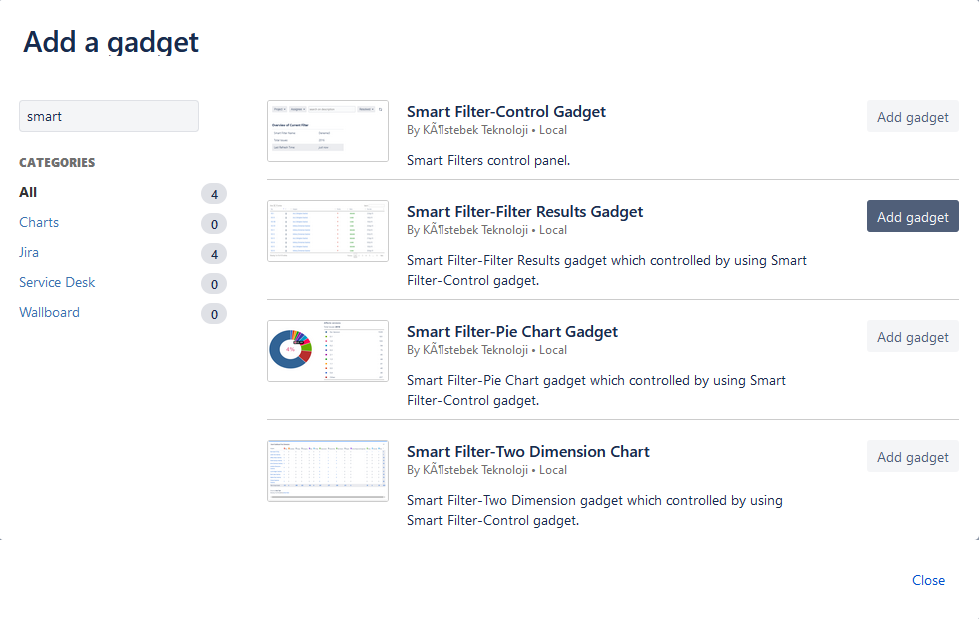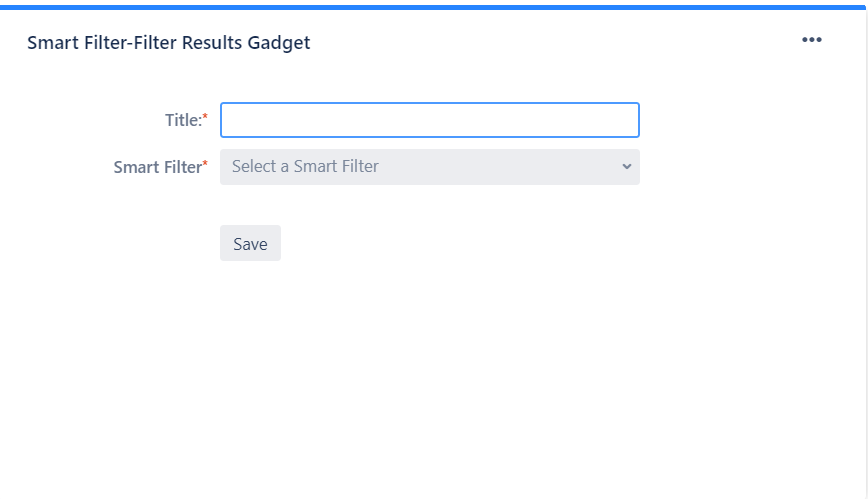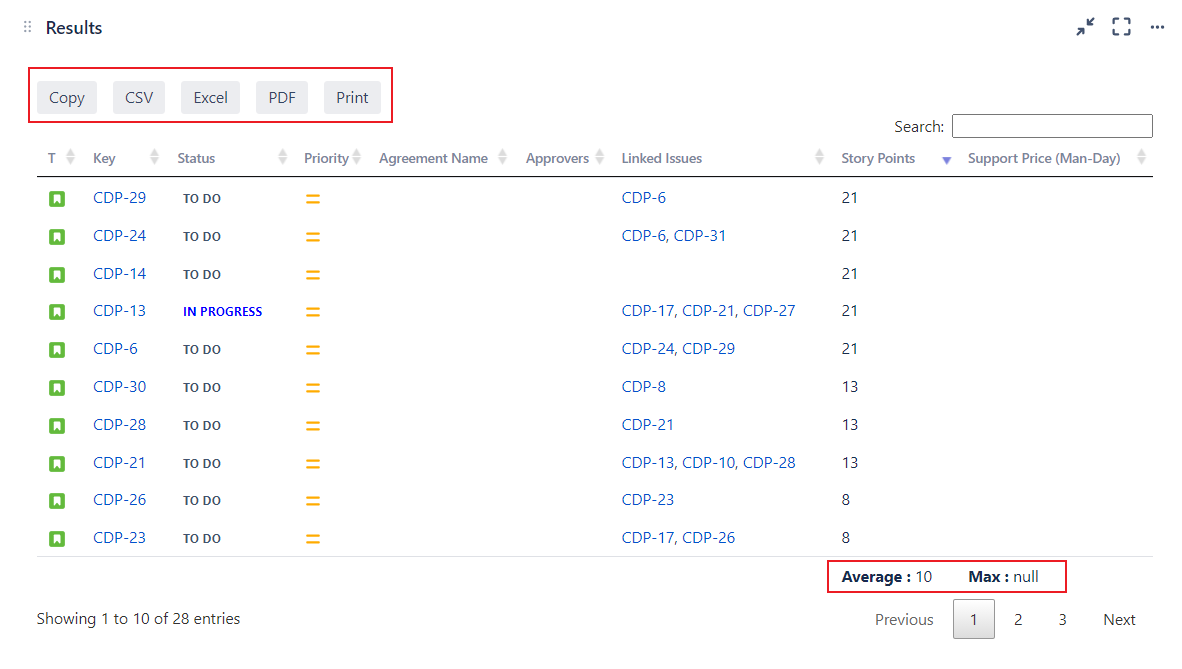Type Smart and all the smart gadgets will be listed, select Smart Filter-Filter Results Gadget click Add gadget button on the right, and close.
| Info |
|---|
Smart Filter-Filters Results Gadget returns the fields you added in the Edit View Screen. |
2. Fill in the mandatory fields:
Enter a Title.
Select the previously created Smart Filter (see Configuring a Smart Filter)and click the save button.
Sample:
Results list of the filter, after configuration, are available on the screen to export in various formats, as highlighted on the above image.
Also supported fields are able to be calculated the average
Functions, Sum(), Average(), Max() and Min() are available for supported number fields and displayed on the gadget screen. The function shall be selected while configuring the Edit Smart Filter.
.