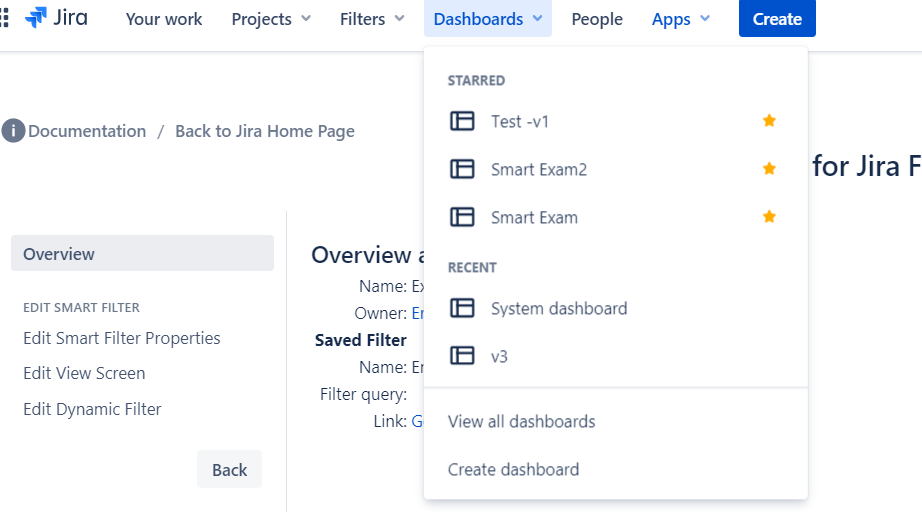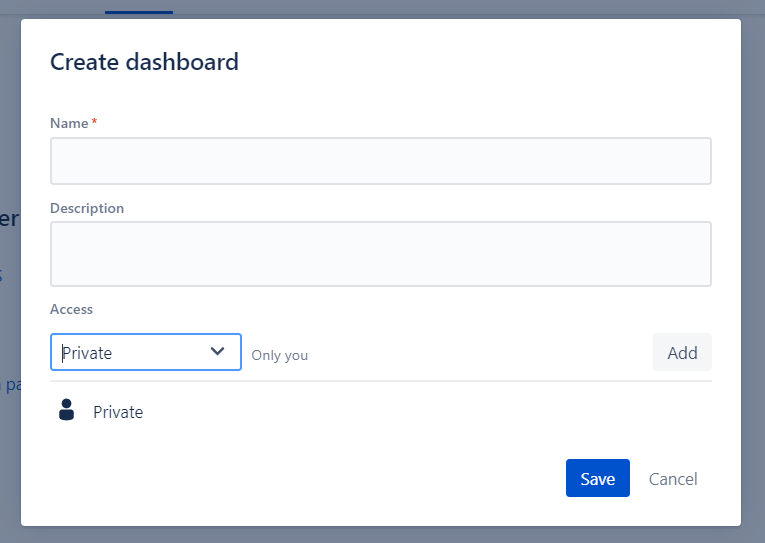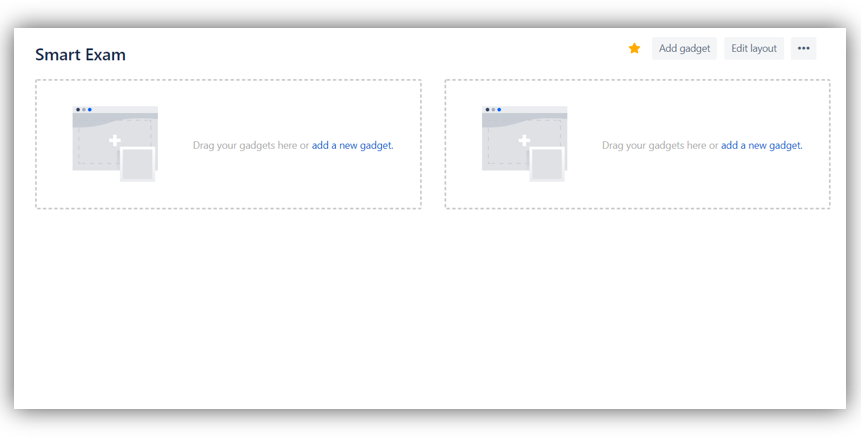At the end of this tutorial, you will be able to create Smart Dashboards and Smart Filters.
How can you create a Jira Dashboard?
Create a new Smart Filter as described in Creating a Smart Filter tutorial. If you have already created your Smart Filter, simply open the Smart Filter Configuration Page as described in the Navigating Smart Filter tutorial.
On the horizontal navigation bar menu click the Dashboards button.
3. Within the Dashboards,submenu click Create Dashboard.
Fill in the mandatory fields and click the Save save button.
Type the Name of the dashboard.
Fill in the optional Description field.
Don't forget to choose who will see this dashboard from the Access area.
Your Dashboard has been created. Now you can add Smart gadgets. See For more details see Working with Smart Dashboard