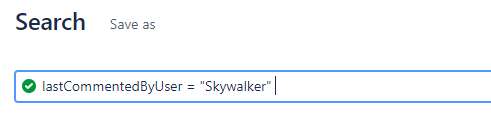JQL Reference
Introduction
This app provides more powerful queries while searching issues or making filters. With the help of this app, managers could get more powerful reports by using filters and could optimize their workload.
Here is an example of a searching issue with the last commented by "Skywalker". It is shown in the screenshot.
You can find the query reference at the bottom of the page and also you can use the table of content in the below.
JQL Queries
Attachments
Attachment Counts
Find issues according to the number of attachments.
| Query | Supported Operators |
|---|---|
| attachmentsCount | = , != , < , > , <= , >= |
Example:
Find issues having attachments:
| 1 | attachmentsCount > 0 |
|---|
Attachment File Name
Find issues that have an attachment according to a file name.
| Query | Supported Operators |
|---|---|
| attachmentFileName | ~ , !~ , is , is not |
Example:
Find issues that have an attachment whose name is "document".
| 1 | attachmentsFileName ~ "document" |
|---|
Attached By User
Find issues that have an attachment added by a particular user
| Query | Supported Operators |
|---|---|
| attachedByUser | = , != , is , is not , in , not in |
Example:
Find issues that have an attachment added by "Luke Skywalker".
| 1 | attachedByUser = "Luke Skywalker" |
|---|
Attached By User Full Name
Find issues that have an attachment added by a particular user. This query provides a partial match on the name of
the user.
| Query | Supported Operators |
|---|---|
| attachedByUserFullName | ~ , !~ , is , is not |
Example:
Find issues that have an attachment added by "Luke".
| 1 | attachedByUserFullName ~ "Luke" |
|---|
Attachment Date
To search for issues according to attachment number.
| Query | Supported Operators |
|---|---|
| attachedOnDate | endOfDay(), endOfMonth(), endOfWeek(), endOfYear(), lastLogin(), now(), startOfDay(), startOfMonth(), startOfWeek(), startOfYear() |
Example:
Find issues that attachment has been added in this year.
| 1 | attachedOnDate > startOfYear() |
|---|
Attachment Size
To search for issues according to attachment size. (in MB)
| Query | Supported Operators |
|---|---|
| attachmentSize | = , != , < , > , <= , >= |
Example:
Find issues with attachments whose size are bigger than 1 MB.
| 1 | attachmentSize > 1 |
|---|
Attachment Extension
Find issues that have an attachment according to a file extension.
| Query | Supported Operators |
|---|---|
| attachmentExtension | = , != , is , is not , in , not in |
Example:
Find issues with attachments with "PNG" extension.
| 1 | attachmentExtension = "PNG" |
|---|
Comments
Comments Count
Find issues according to the number of comments.
| Query | Supported Operators |
|---|---|
| commentsCount | = , != , < , > , <= , >= |
Example:
Find issues having comments:
| 1 | commentsCount > 0 |
|---|
Comments By User
Find issues that have a comment added by a particular user
| Query | Supported Operators |
|---|---|
| commentedByUser | = , != , is , is not , in , not in |
Example:
Find issues that have a comment added by "Luke Skywalker".
| 1 | commentedByUser = "Luke Skywalker" |
|---|
Comments By User Full Name
Find issues that have a comment added by a particular user. This query provides a partial match on the name of
the user.
| Query | Supported Operators |
|---|---|
| commentedByUserFullName | ~ , !~ , is , is not |
Example:
Find issues that have a comment added by "Luke".
| 1 | commentedByUserFullName ~ "Luke" |
|---|
Comments Date
To search for issues according to comment added date.
| Query | Supported Operators |
|---|---|
| commentedDate | endOfDay(), endOfMonth(), endOfWeek(), endOfYear(), lastLogin(), now(), startOfDay(), startOfMonth(), startOfWeek(), startOfYear() |
Example:
Find issues with comments that added today.
| 1 | commentedDate >= startOfDay() |
|---|
Comments Update Date
To search for issues according to comment edited date.
| Query | Supported Operators |
|---|---|
| commentedUpdatedDate | endOfDay(), endOfMonth(), endOfWeek(), endOfYear(), lastLogin(), now(), startOfDay(), startOfMonth(), startOfWeek(), startOfYear() |
Example:
Find issues with comments that edited today.
| 1 | commentedUpdatedDate >= startOfDay() |
|---|
Last Comment By User
Find issues that have the last comment added by a particular user
| Query | Supported Operators |
|---|---|
| lastCommentedByUser | = , != , is , is not , in , not in |
Example:
Find issues that have the last comment added by "Luke Skywalker".
| 1 | lastCommentedByUser = "Luke Skywalker" |
|---|
Last Comment By User Full Name
Find issues that have the last comment added by a particular user. This query provides a partial match on the name of
the user.
| Query | Supported Operators |
|---|---|
| lastCommentedByUserFullName | ~ , !~ , is , is not |
Example:
Find issues with commented by "luke" lastly:
| 1 | lastCommentedByUserFullName ~ "Luke" |
|---|
Issue Links
Links Count
Find issues according to the number of links.
| Query | Supported Operators |
|---|---|
| linksCounts | = , != , < , > , <= , >= |
Example:
Find issues with links:
| 1 | linksCount > 0 |
|---|
Links Issue
Find issues that link to a particular issue.
| Query | Supported Operators |
|---|---|
| linksIssue | = , != , is , is not , not in , in |
Example:
Find issues that link to "DEV-2":
| 1 | linksIssue = "DEV-2" |
|---|
Linked By Issue
Find issues that are linked by a particular issue.
| Query | Supported Operators |
|---|---|
| linkedBy | = , != , is , is not , not in , in |
Example:
Find issues that are linked by "TEST-2":
| 1 | linkedBy = "TEST-2" |
|---|
Linked Type
Find issues that are linked according to link type.
| Query | Supported Operators |
|---|---|
| linkedType | = , != , is , is not , not in , in |
Example:
Find issues that are linked whose type is "is blocked by":
| 1 | linkedType = "is blocked by" |
|---|
Links Type
Find issues that link according to link type.
| Query | Supported Operators |
|---|---|
| linksType | = , != , is , is not , not in , in |
Example:
Find issues that link whose type is "blocks":
| 1 | linksType = "blocks" |
|---|
Linked Issue Status
Find issues that are linked according to linked issue status.
| Query | Supported Operators |
|---|---|
linkedIssueStatus | = , != , is , is not , not in , in |
Example:
Find issues that are linked whose issue status is "Open":
| 1 | linkedIssueStatus = "Open" |
|---|
Links Issue Status
Find issues that link according to link issue status.
| Query | Supported Operators |
|---|---|
linksIssueStatus | = , != , is , is not , not in , in |
Example:
Find issues that link whose issue status is "Open":
| 1 | linksIssueStatus = "Open" |
|---|
Linked Issue Status Category
Find issues that are linked according to linked issue status category.
| Query | Supported Operators |
|---|---|
linkedIssueStatusCategory | = , != , is , is not , not in , in |
Example:
Find issues that are linked whose issue status category is "In Progress":
| 1 | linkedIssueStatusCategory = "In Progress" |
|---|
Links Issue Status Category
Find issues that link according to link issue status category.
| Query | Supported Operators |
|---|---|
linksIssueStatusCategory | = , != , is , is not , not in , in |
Example:
Find issues that link whose issue status category is "In Progress":
| 1 | linkedIssueStatusCategory = "In Progress" |
|---|
Linked Issue Type
Find issues that are linked according to linked issue status type.
| Query | Supported Operators |
|---|---|
linkedIssueType | = , != , is , is not , not in , in |
Example:
Find issues that are linked whose issue type is "Sub-task":
| 1 | linkedIssueType = "Sub-task" |
|---|
Links Issue Type
Find issues that link according to linked issue status type.
| Query | Supported Operators |
|---|---|
linksIssueType | = , != , is , is not , not in , in |
Example:
Find issues that link whose issue type is "Sub-task":
| 1 | linksIssueType = "Sub-task" |
|---|
Linked Issue Priority
Find issues that are linked according to linked issue status priority.
| Query | Supported Operators |
|---|---|
linkedIssuePriority | = , != , is , is not , not in , in |
Example:
Find issues that are linked whose issue priority is "Medium":
| 1 | linkedIssuePriority = Medium |
|---|
Links Issue Priority
Find issues that link according to linked issue status priority.
| Query | Supported Operators |
|---|---|
linksIssuePriority | = , != , is , is not , not in , in |
Example:
Find issues that link whose issue priority is "Medium":
| 1 | linksIssuePriority = Medium |
|---|
Links Issues Count
Find issues that link according to the number of links.
| Query | Supported Operators |
|---|---|
linksIssuesCount | = , != , < , > , <= , >= |
Example:
Find issues with outward link:
| 1 | linksIssuesCount > 0 |
|---|
Linked Issues Count
Find issues that are linked according to number of links.
| Query | Supported Operators |
|---|---|
linkedByIssuesCount | = , != , < , > , <= , >= |
Example:
Find issues with inward link:
| 1 | linkedByIssuesCount > 0 |
|---|
Subtasks
Subtasks Count
Find issues according to the number of subtasks.
| Query | Supported Operators |
|---|---|
subTaskCounts | = , != , < , > , <= , >= |
Example:
Find issues with subtasks:
| 1 | subTaskCounts > 0 |
|---|
Subtask Summary
Find issues according to a summary of a subtask.
| Query | Supported Operators |
|---|---|
subTaskSummary | ~ , !~ , is , is not |
Example:
Find issues with a summary of the subtask is "test is required":
| 1 | subTasksSummary ~ "test is required" |
|---|
Subtask Key
Find issues according to a key of a subtask.
| Query | Supported Operators |
|---|---|
subTaskKey | = , != , is , is not , in , not in |
Example:
Find issues with a key of the subtask is "TEST-1":
| 1 | subTaskKey = "TEST-1" |
|---|
Subtask Priority
Find issues according to a priority of a subtask.
| Query | Supported Operators |
|---|---|
subTaskPriority | = , != , is , is not , in , not in |
Example:
Find issues with a priority of subtask is "Medium":
| 1 | subTaskPriority = "Medium" |
|---|
Subtask Issue Type
Find issues according to an issue type of a subtask.
| Query | Supported Operators |
|---|---|
subTaskIssueType | = , != , is , is not , in , not in |
Example:
Find issues with an issue type of subtask is "Task":
| 1 | subTaskIssueType = "Task" |
|---|
Subtask Status
Find issues according to a status of a subtask.
| Query | Supported Operators |
|---|---|
subTaskStatus | = , != , is , is not , in , not in |
Example:
Find issues with an issue status of a subtask is "Open":
| 1 | subTaskStatus = "Open" |
|---|
Subtask Status Category
Find issues according to a status category of a subtask.
| Query | Supported Operators |
|---|---|
subTaskStatusCategory | = , != , is , is not , in , not in |
Example:
Find issues with an issue status category of a subtask is "To Do":
| 1 | subTaskStatusCategory = "To Do" |
|---|
Versions
Affected Version Count
To search for issues according to the affected version number.
| Query | Supported Operators |
|---|---|
affectedVersionCount | = , != , < , > , <= , >= |
Example:
Find issues with affected version:
| 1 | affectedVersionCount > 0 |
|---|
Affected Version Released
To search for issues according to affected version released or not.
| Query | Supported Operators |
|---|---|
affectedVersionReleased | = |
Example:
| 1 | affectedVersionRelased = "True" |
|---|---|
| 2 | affectedVersionRelased = "False" |
Affected Version Released Date
To search for issues according to the affected version release date
| Query | Supported Operators |
|---|---|
| affectedVersionReleasedDate | endOfDay(), endOfMonth(), endOfWeek(), endOfYear(), lastLogin(), now(), startOfDay(), startOfMonth(), startOfWeek(), startOfYear() |
Example:
| 1 |
|---|
Affected Version Archived
To search for issues according to the affected version archived or not.
| Query | Supported Operators |
|---|---|
affectedVersionArchived | = |
Example:
| 1 | affectedVersionArchived = "True" |
|---|---|
| 2 | affectedVersionArchived = "False" |
Fix Version Count
To search for issues according to fix version number.
| Query | Supported Operators |
|---|---|
fixVersionCount | = , != , < , > , <= , >= |
Example:
Find issues with fix version:
| 1 | fixVersionCount > 0 |
|---|
Fix Version Released
To search for issues according to fix version released or not.
| Query | Supported Operators |
|---|---|
fixVersionReleased | = |
Example:
| 1 | fixVersionRelased = "True" |
|---|---|
| 2 | fixVersionRelased = "False" |
Fix Version Released Date
To search for issues according to the fix version release date
| Query | Supported Operators |
|---|---|
fixVersionReleasedDate | endOfDay(), endOfMonth(), endOfWeek(), endOfYear(), lastLogin(), now(), startOfDay(), startOfMonth(), startOfWeek(), startOfYear() |
Example:
| 1 |
|---|
Fix Version Archived
To search for issues according to fix version archived or not.
| Query | Supported Operators |
|---|---|
fixVersionArchived | = |
Example:
| 1 | fixVersionArchived = "True" |
|---|---|
| 2 | fixVersionArchived = "False" |