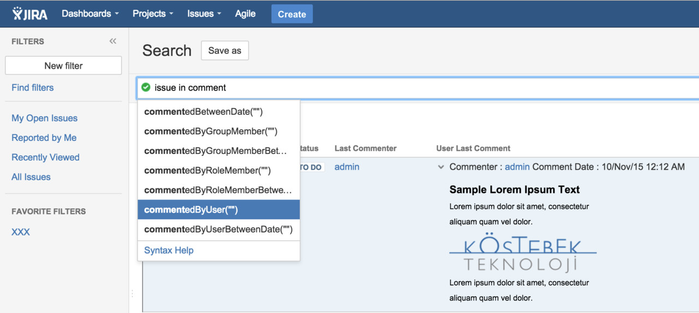JQL Functions
How to Perform an Advanced Search
- Choose Issues > Search for Issues. The issue navigator will be displayed.
- If there are existing search criteria, click the New filter button to reset the search criteria.
- If the Advanced link is showing, click it to switch to advanced searching.
- Type your query using the fields, operators and field values or functions.
- Click the Search button to run your query.
, multiple selections available,