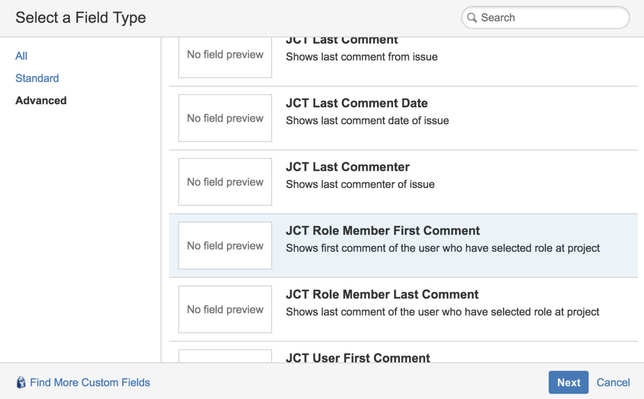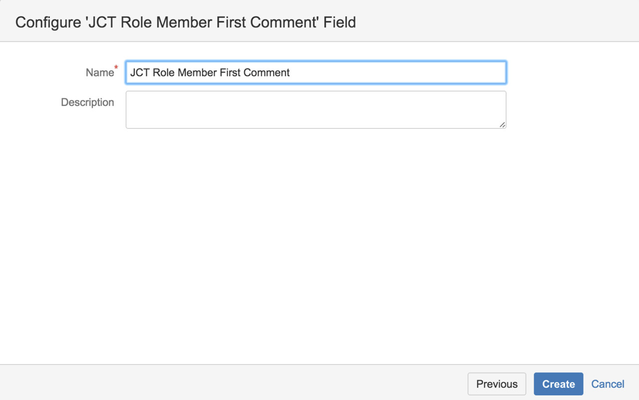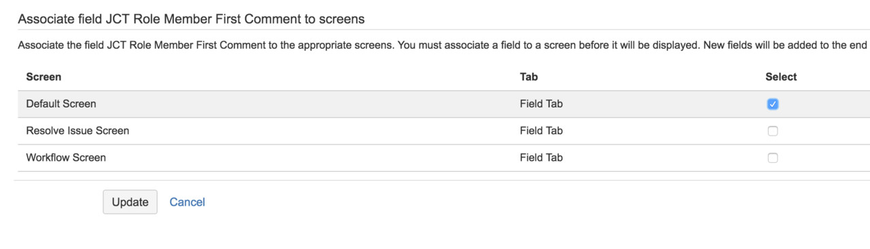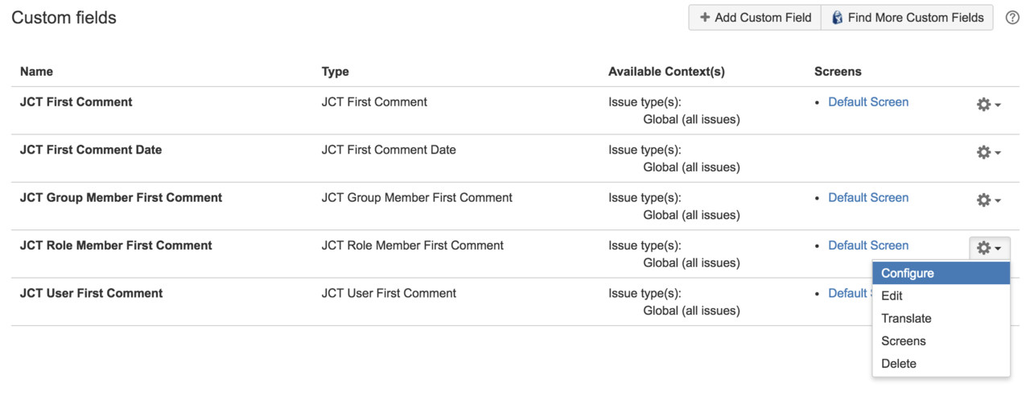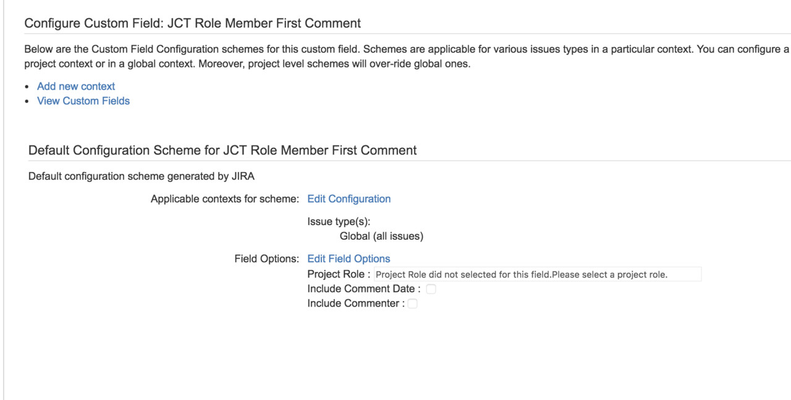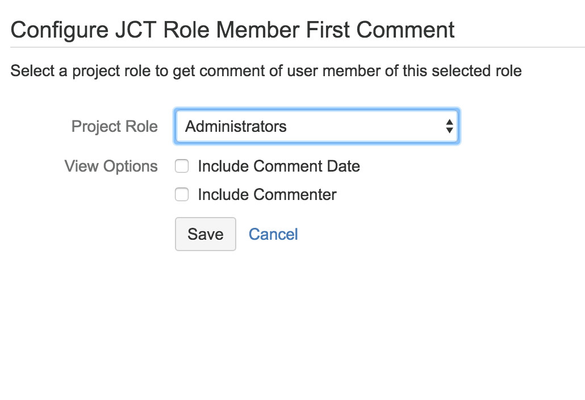JCT Role Member First Comment
1. Select "JCT
Role Member First Comment" Custom Field from Advanced Tab of the Custom Fields Dialog
2. Enter field name
3. Select screen which field is added
4. Select configure field form Custom Field
5. Click "Edit Field Options" of the custom field to configure options
6. Edit Options of the custom field
| Options | Description |
|---|---|
| Project Role | Select a Project Role wanted to see first comment of this role member |
| Include Comment Date | Select this option to see created date of this comment |
| Include Commenter | Select this option to see creater of this comment |