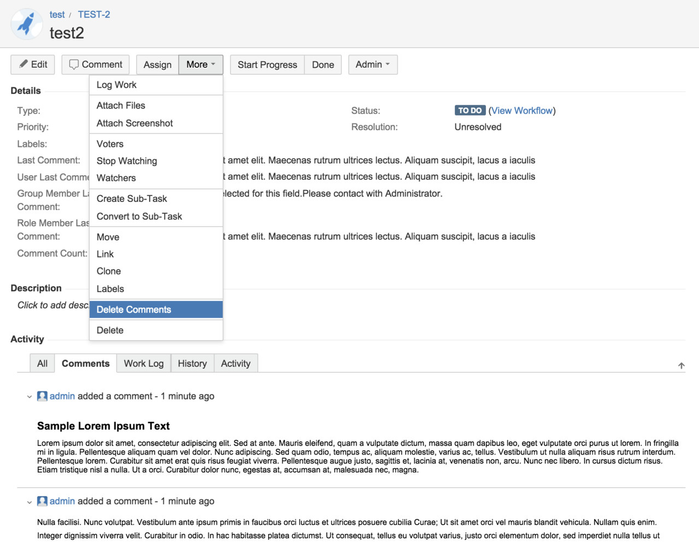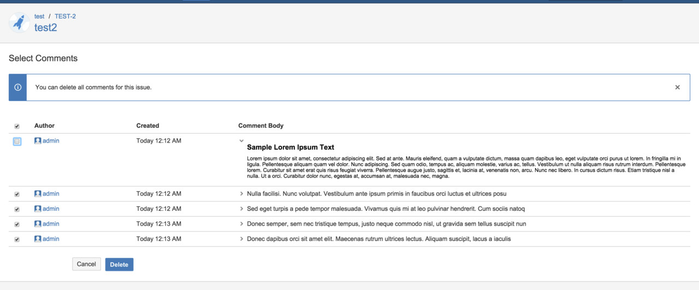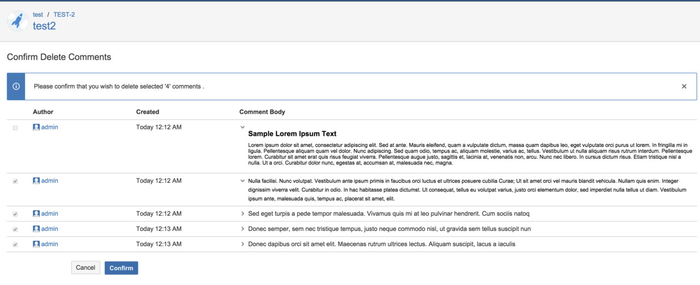/
Delete Issue Comments
Delete Issue Comments
1. Select "Delete Comments" from More actions
User must have Delete All Comments or Delete Own Comments project permissions for selected issue's project to access/see Delete Comments action at More action list.
2. Select Comments to delete
If user has Delete All Comments project permissions for selected issue, s/he can select all comments.
If user has only Delete Own Comments project permissions for selected issue, s/he can only select own comments.
3. Confirm to delete selected comments
, multiple selections available,
Related content
Delete User Comments
Delete User Comments
Read with this
Commented Between Dates
Commented Between Dates
Read with this
JQL Functions
JQL Functions
Read with this