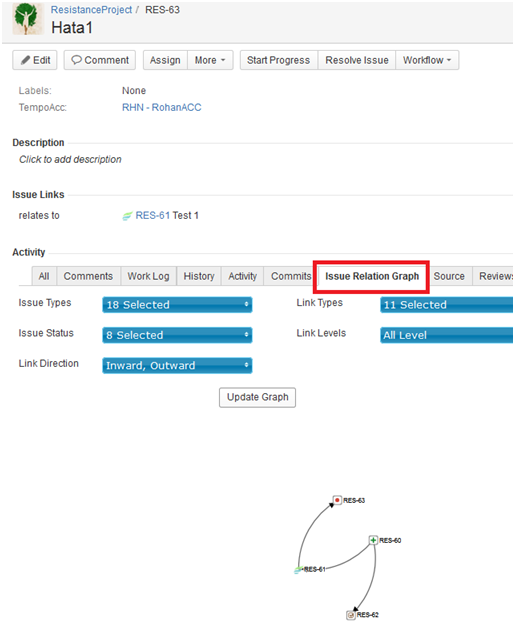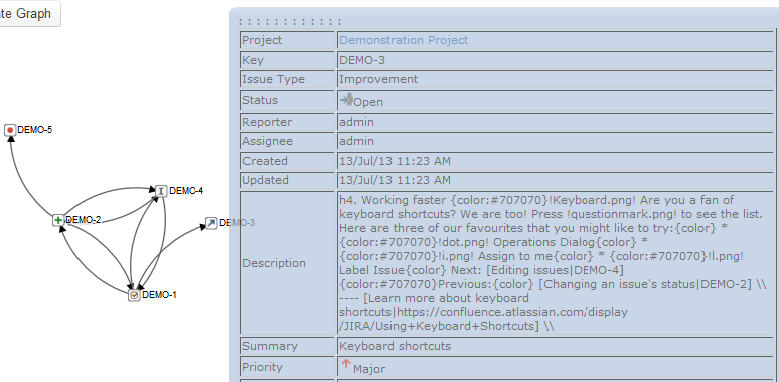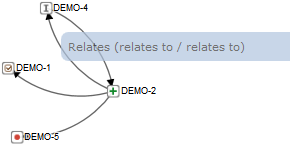Issue Relation Graph
- Issue network shows all other issues which can be affected by a change on an individual issue. The issues can be either directly or indirectly linked to the individual issue.
- Click and view the individual issue you would like to see its network.
- Select issue relation graph tab in the issue view page
- Filter the issue features you would like to see on the graph.
- Click on "Update Graph" button and the graph will be displayed.
- When you click the issues on the graph, issue will be opened.
- When you roll over the issues on the graph, issue information will be displayed.
- When you roll over the issues on the graph, issue information will be displayed.
, multiple selections available,