/
Merge Similar Labels
Merge Similar Labels
Mert Karadagli
Sílvia Loureiro
Owned by Mert Karadagli
Last updated: Jan 28, 2021 by Sílvia Loureiro
User can search and merge similar labels on Space.
Select Label Manager from Space Tools menu.
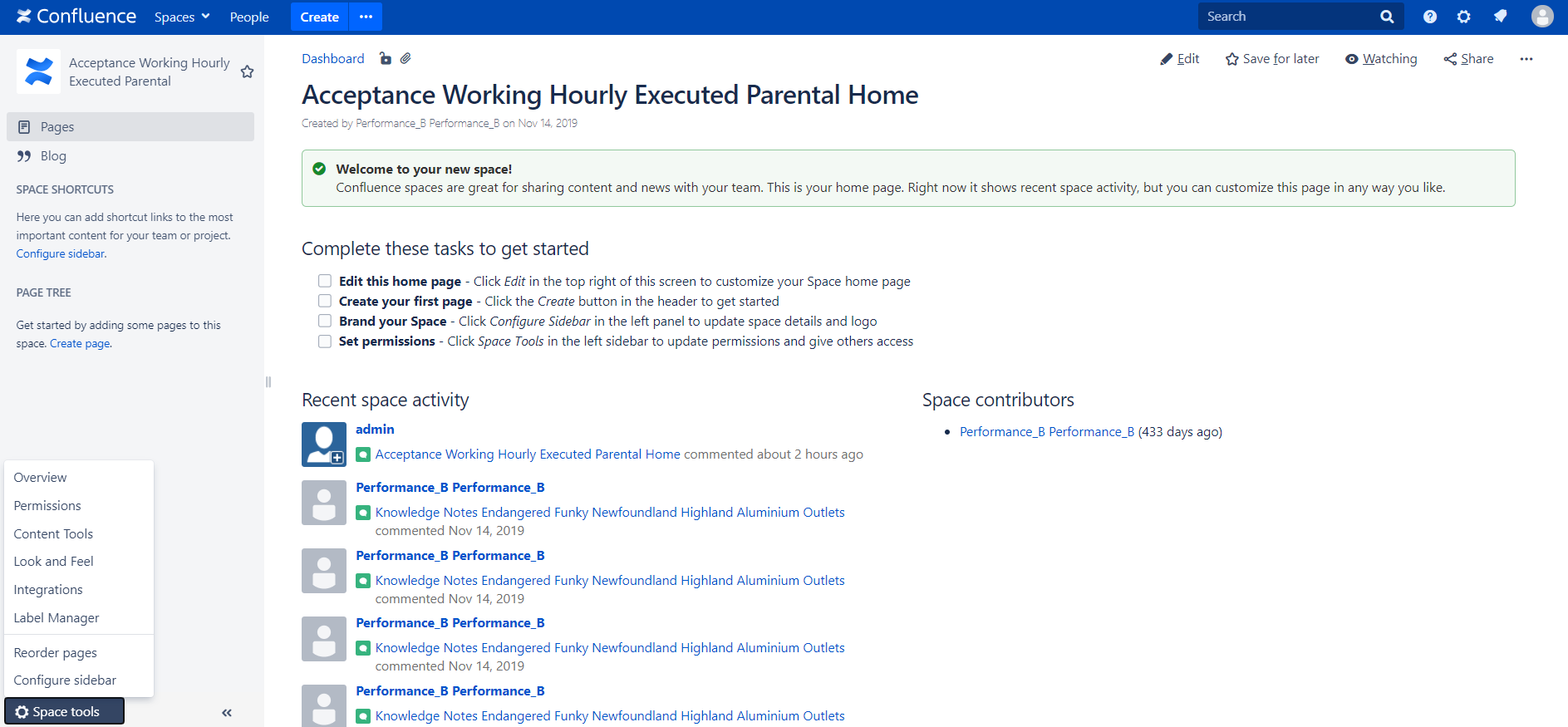
Enter the name of the labels to be searched. Similar labels will be listed. Press Merge to map to a single label.
Search Similar Label : Enter one or multiple labels to find similar labels from the space
E.g.: When user searches similar labels for "kostebek" and "teknoloji", system finds "kostebek-teknoloji", "kostebeg", "kosteebek" and "kostebek" labels as similar labels.
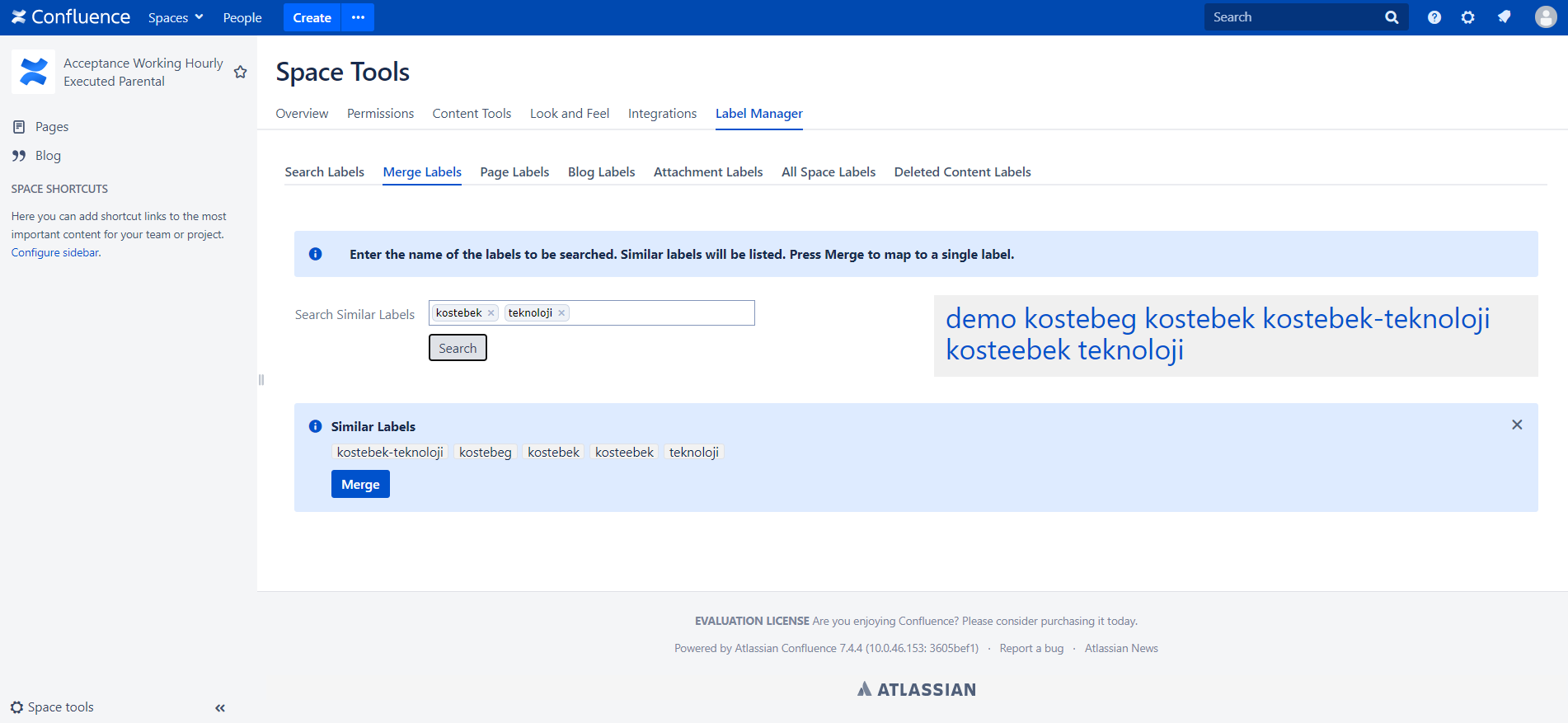
Enter the name of the label(s) to be replaced.
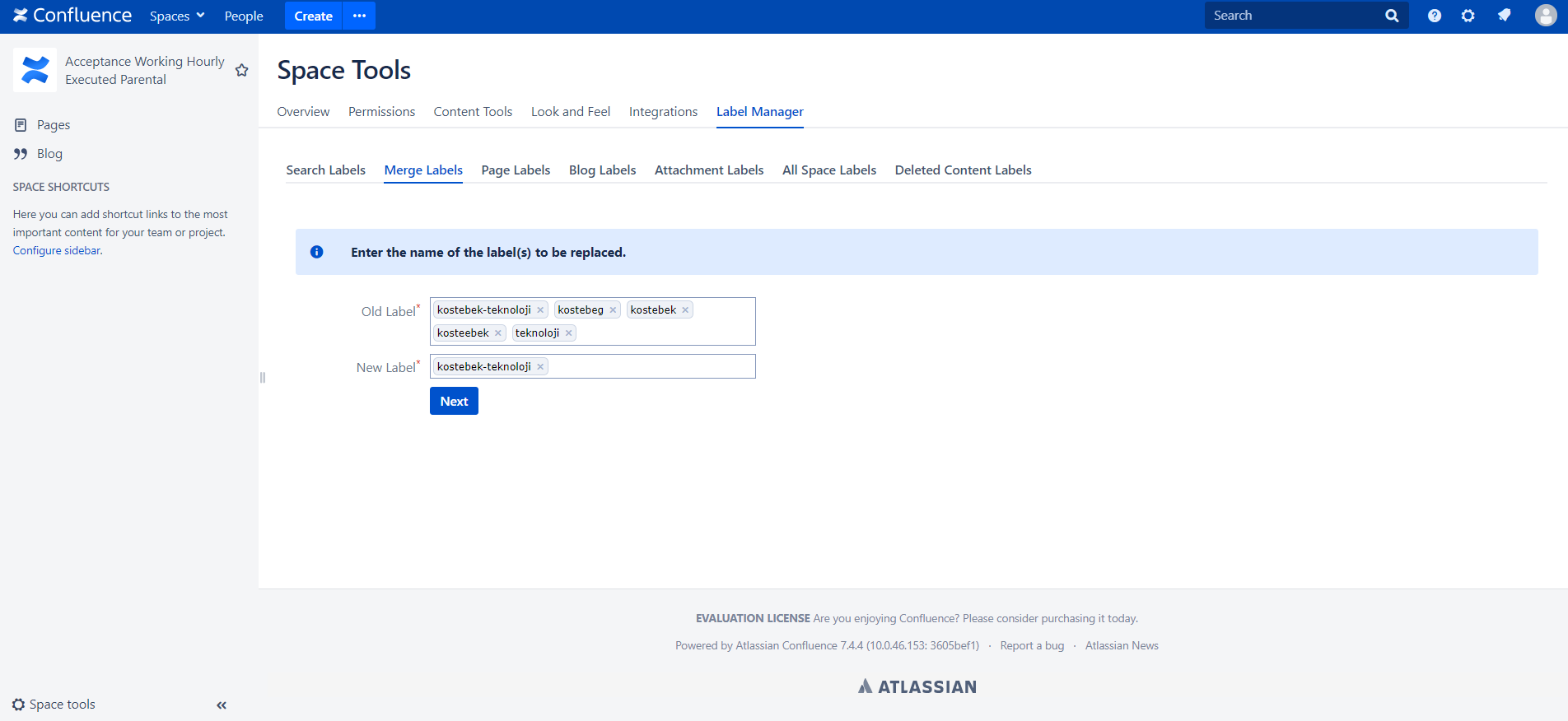
Select the contents where the labels will be merged.
The process is the same as Replace Bulk Labels operation at All Space Labels. Follow this link for more details
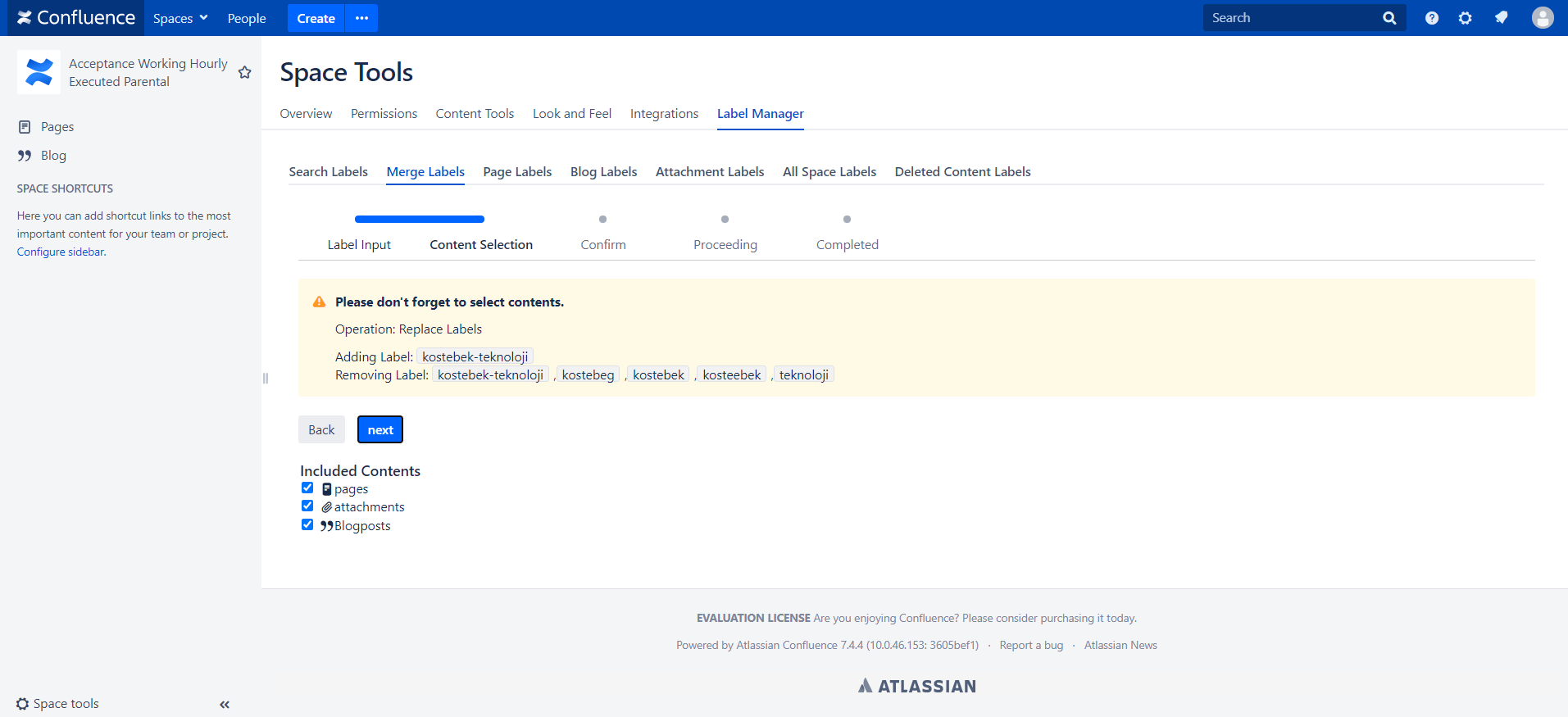
After content selection and process completed a success message will be displayed.
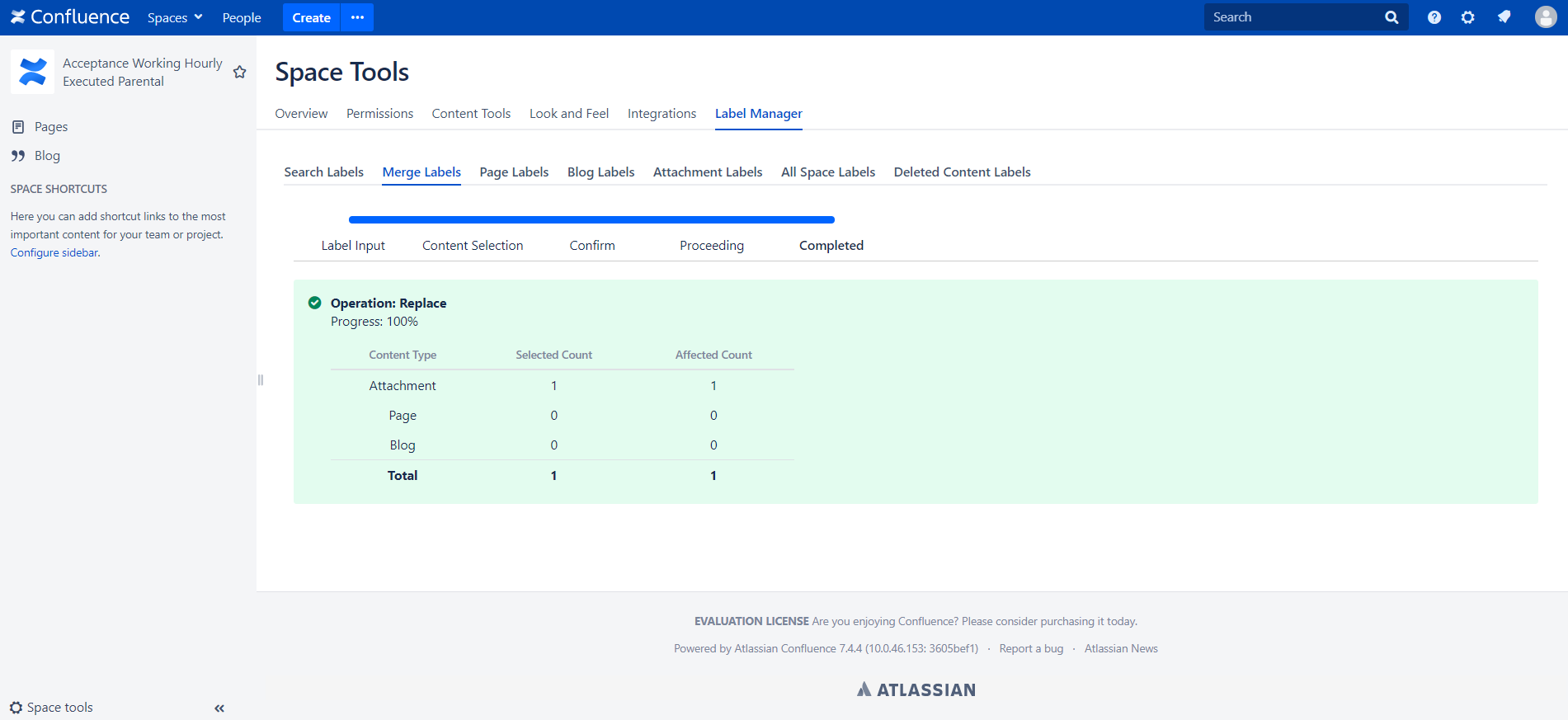
, multiple selections available,