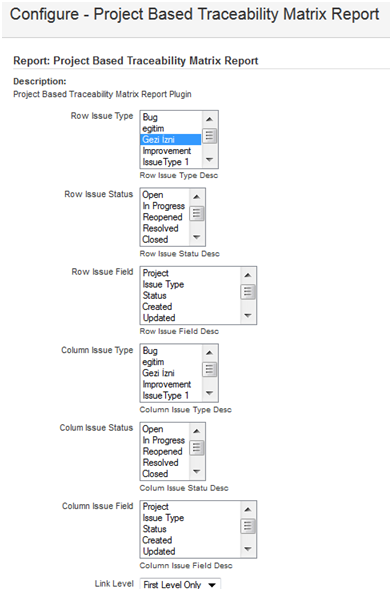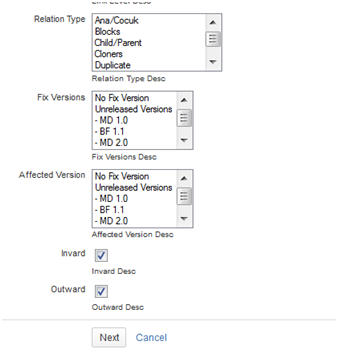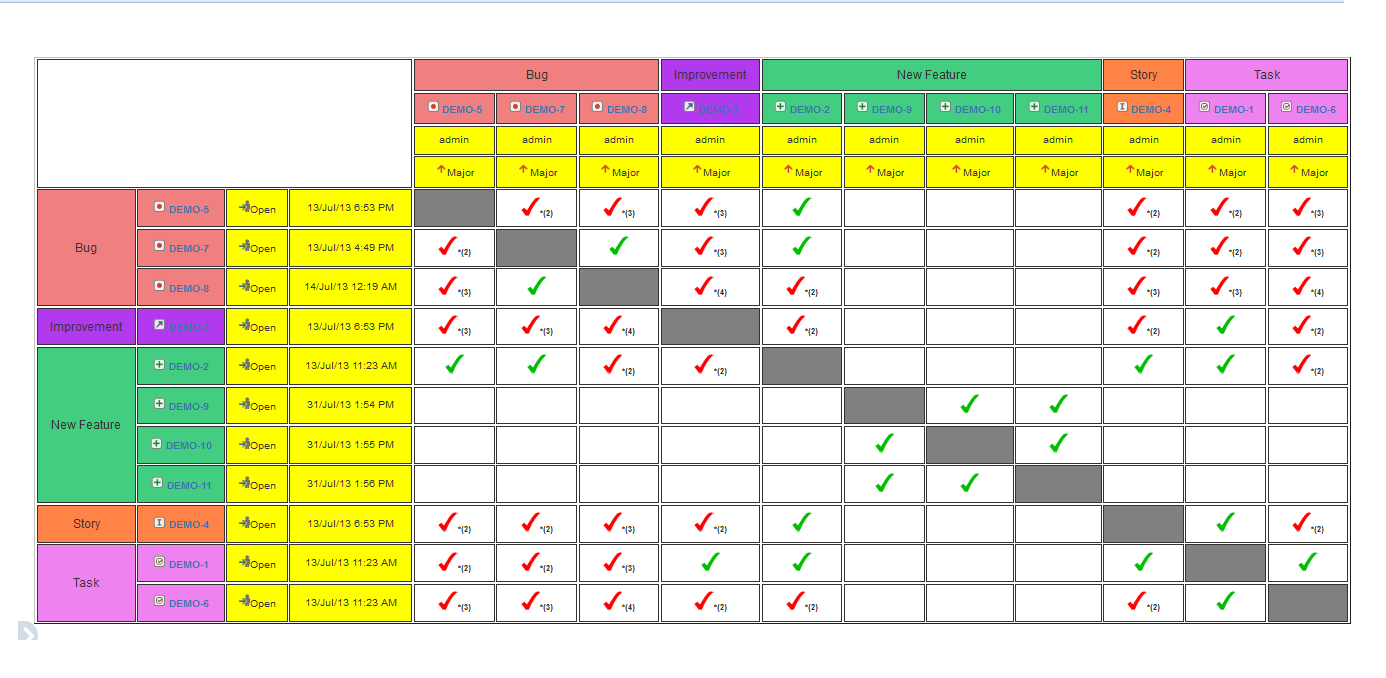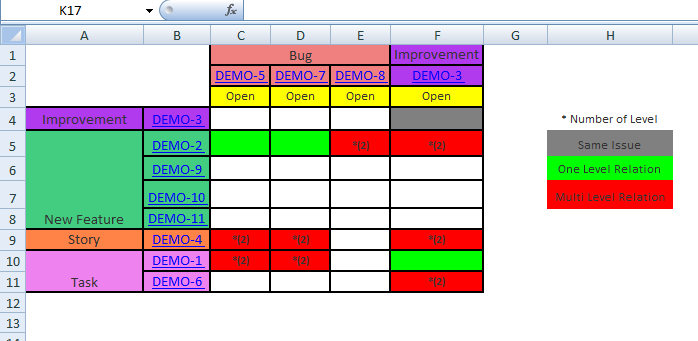Project Based Bi-directional Traceability Report
- Open the overview page of theproject that you would like to generate traceability report.
- Click on Summary, then scroll down to Reports section of the page.
- On the Reports section, you will see the Project Based Traceability Report and Filter Based Traceability Matrix Report links.
- Click on project based traceability matrix report link.
- Configuration page will be opened.
- Enter issue information which will be displayed by the matrix.
- You can filter issues by
- issue type,
- issue status,
- issue field,
- link type,
- link level,
- link direction,
- affected or fix for versions,
- When you click Next button, traceability matrix will be displayed in HTML format.
- For excel view, you have to click on Excel View link on the right side of the screen.
- If you would like to change anything on traceability matrix,you need to click on Configure button on the top right side of the screen.
, multiple selections available,