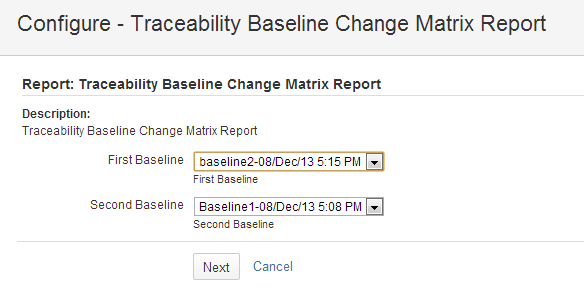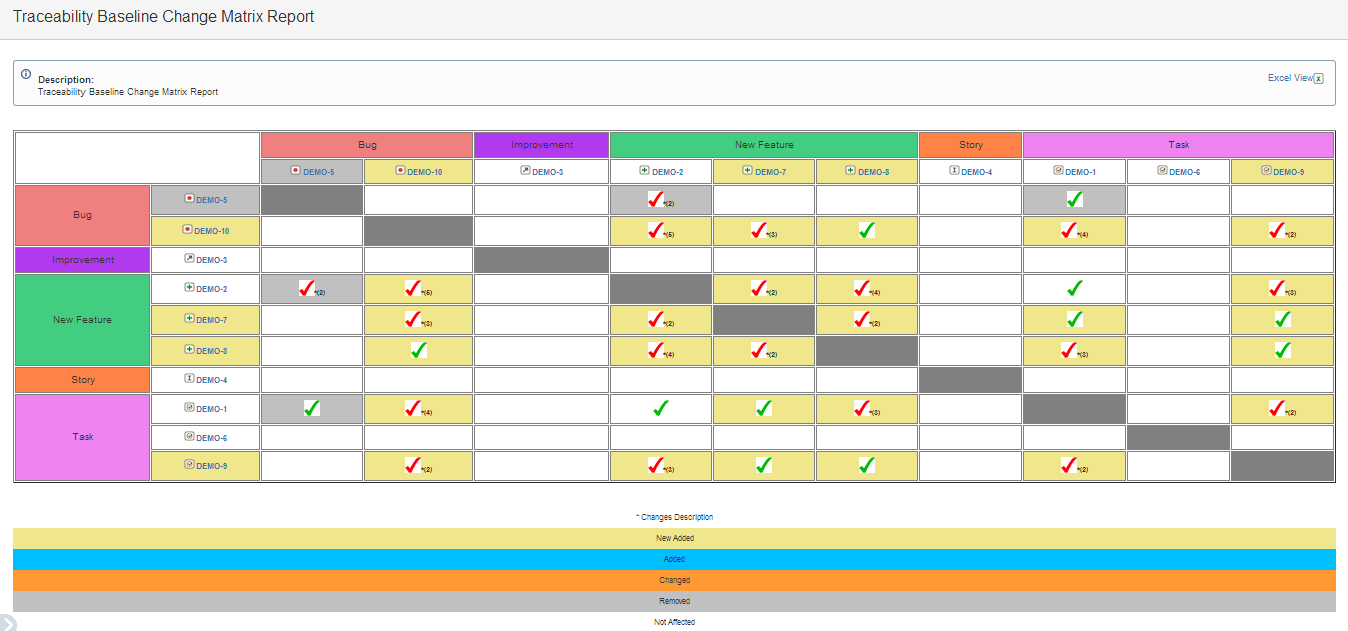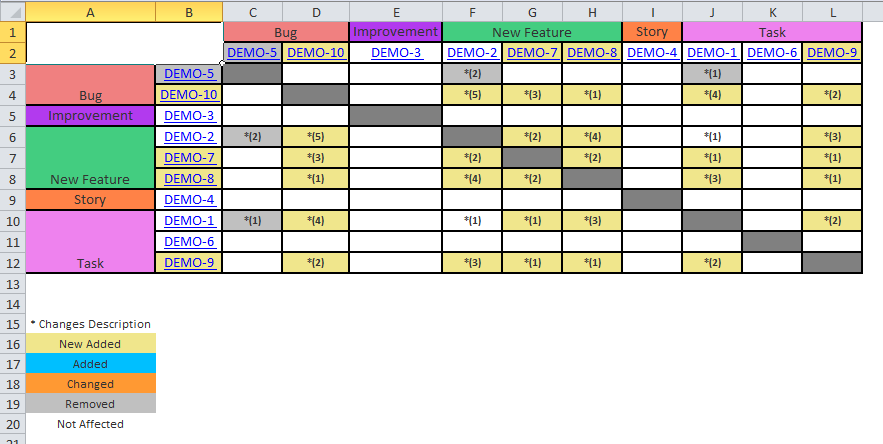Traceability Baseline Change Matrix Report
Baselines are compared and differences are shown in matrix.
The report compares two baselines. It lists the issues and links that are
- newly added
- added
- changed
- removed
- not affected
The report is available under Reports section of JIRA project.
- Click reports
- Select Traceability Baseline Change Matrix Report.
Fields
Baseline 1: Select the first baseline to compare
Baseline 2: Select the second baseline to compare
Report Result
Issue
- Newly Added : The issue is created after the creation date of the old baseline. It does not exist in old baseline; it exists in new baseline.
- Added : The issue is created before the creation date of the old baseline. It does not exist in old baseline; it exists in new baseline. This case happens if the compared baselines are based on different filters.
- Changed : The issue exists in both baselines. The content of "issue fields" is updated after the old baseline is created. Issue fields are selected when users create baseline filters.
- Removed : The issue exist in old baseline; it does not exist in new baseline.
Not Affected: The issue exists in both baselines. Its content is not changed.
Link
- Newly Added : One of the issues is created after the creation date of the old baseline. The link between two issue exists only in new baseline.Then the links is newly added.
- Added : Both issues exist in both baselines. The link between them does not exist in old baseline; but exists in new baseline..
- Changed : Both issues exist in both baselines and there is a link between two issues in both baselines. The link level is changed in new one.
- Removed : The link exist in old baseline, does not exist in new baseline.
- Not Affected: Link exists in old and new baseline.
, multiple selections available, Use left or right arrow keys to navigate selected items