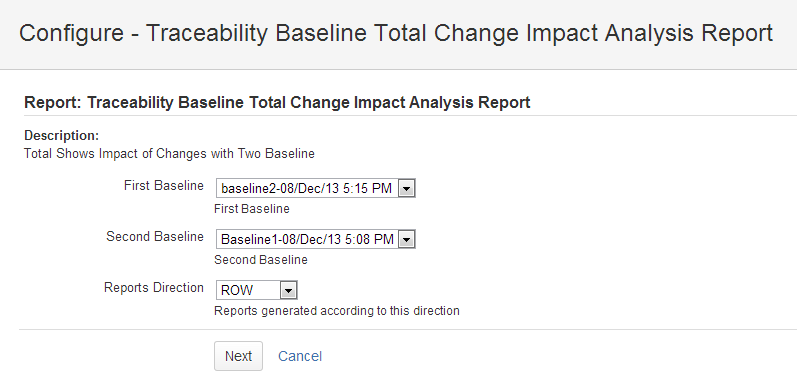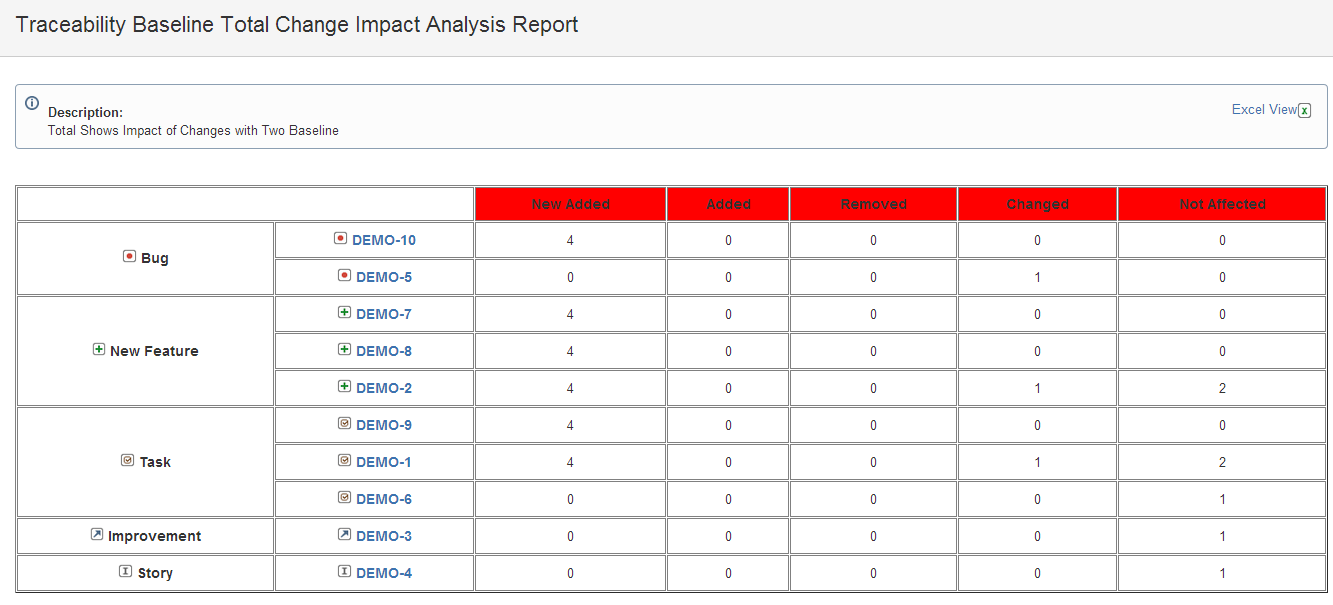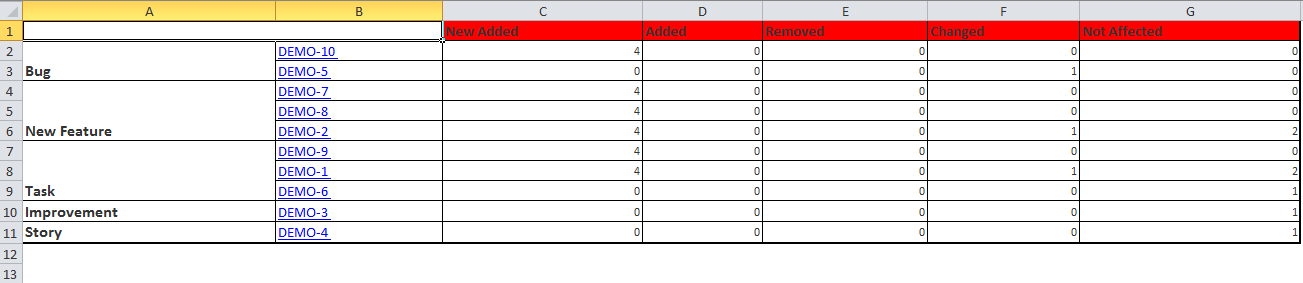Traceability Baseline Total Change Impact Report
The report is available under Reports section of JIRA project.
- Click reports
- Select Traceability Baseline Total Change Impact Report
The report compares two baselines. It lists the issues and links that are
- newly added
- added
- changed
- removed
- not affected
The results are shown in one dimensional format.
The report always compares the newer one to older one. It is not important whether a baseline is selected as baseline 1 or 2.
The difference between Traceability Baseline Change Impact Report and this report is that this report is grouped by issue types and issues.
Fields
Baseline 1: Select the first baseline to compare
Baseline 2: Select the second baseline to compare
Report Direction: This is related to baseline filters. You could select Row or Column. When a filter is created; users select issue types to appear in columns and rows. For ex: users could select requirements to appear in row; and test cases &tasks to appear in columns of traceability matrix baseline.In this case, if you select ROW in report direction, the report shows changes from requirements view point; if you select COLUMN in report direction; it shows the changes from the tasks and tests viewpoint.
Report Result
- Newly Added : The issue is created after the creation date of the old baseline. It does not exist in old baseline; it exists in new baseline.
- Added : The issue is created before the creation date of the old baseline. It does not exist in old baseline; it exists in new baseline. This case happens if the compared baselines are based on different filters.
- Changed : B The issue exists in both baselines. The content of "issue fields" is updated after the old baseline is created. Issue fields are selected when users create baseline filters.
- Removed : The issue exist in old baseline; it does not exist in new baseline.
- Not Affected: The issue exists in both baselines. Its content is not changed.