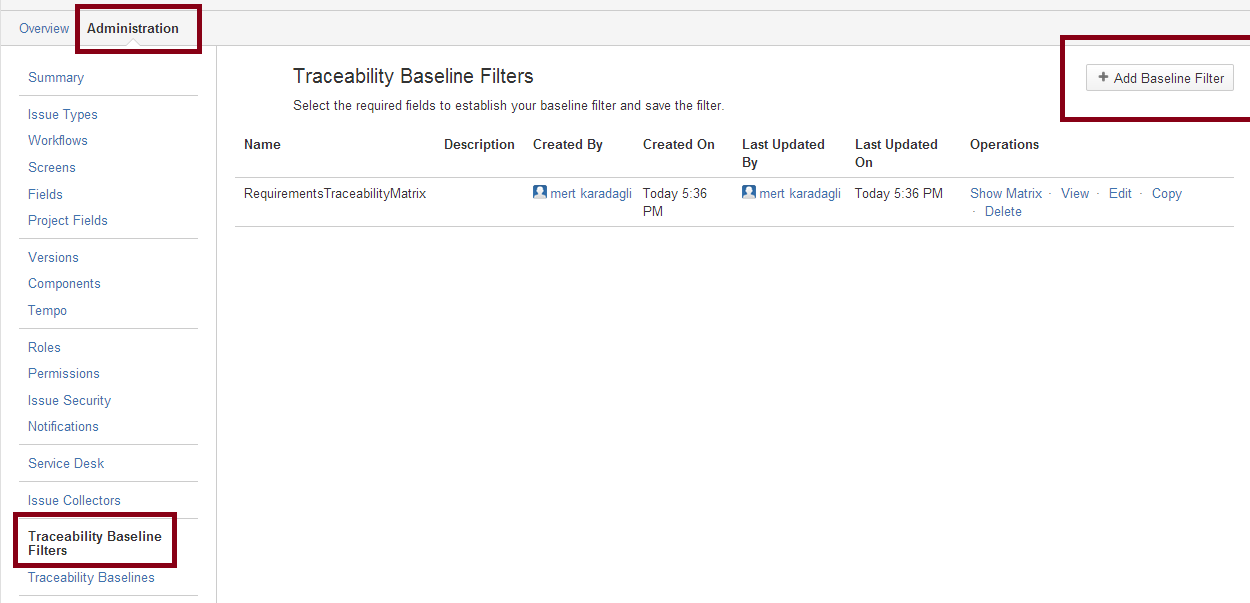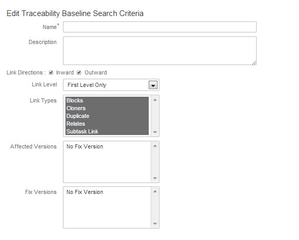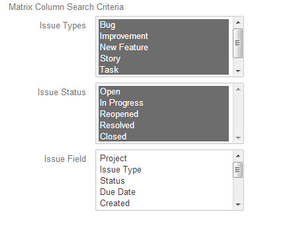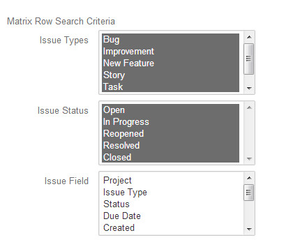Traceability Baseline Filters
Users select the criteria that will be shown in traceability matrix and saves the search as a baseline blueprint. Users have to create filters in order to save baselines.
The filters help users to remember the criteria they use when they create a baseline. This guarantees that users compare different baselines based on same criteria consistently at different times.
Baseline filters are created by project administrators. It is located in Administration part of the project.
Traceability Baseline Filters Screen
Users can view available filters or create new filters using this screen.
- Add Baseline Filter : Click on Add Baseline Filter button to create a filter.
- View : Click on View Link to see the filter criteria that are selected.
- Edit : Click on Edit link to update the filter criteria.
- Copy : Click on Copy link to create a new filter based on the selected one.
- Delete : Deletes the filter.
- Show Matrix : Traceability matrix is shown based on the criteria.
Add Baseline Filter Screen
Criteria can be grouped into three parts; 1-General Critearia 2- Column Search Criteria 3- Row Search Criteria
General Fields
- Name ( Required ) : The user gives a unique name for each filter. This is used when the user creates traceability matrix baselines.
- Description : The user gives a detailed explanation about the filter.
- Link Direction ( Required ) : The links are directional in JIRA. Users can select both inward and outward options. At least one option has to be selected. o
- Link Level ( Required ) :
- First Level: Only the issues that are connected directly are shown in traceability matrix.
- Ex: If issue A is linked to issue B directly via link types in JIRA, then this is first degree relation.These links can be seen when issue A or B is viewed in JIRA.
- Second Level: Issues are not linked directly, the shortest path for them to reach each other is to pass another issue.
- Ex: Issue A and issue B are linked directly; issue B and issue C are linked directly,too. In this case, issue A and issue C are connected indirectly and the connection degree is two.
Third Level:A with B, B witch C, C with D have first degree connections respectively, in this case A and D are connected indirectly and link degree is three.
All Level : All level connected issues is shown in traceability matrix.
- Link Types ( Required ) : Users filters the link types that will be used in filter.
- Affected Version ( Optional ): .
- Fix Version ( Optional ): .
Matrix Column-Row Filter Criteria
- Issue Type ( Required ) :Select issue types that are displayed in row or column of the matrix.
- Issue Status ( Required) : Select issue statuses to filter issues accordingly bot h for column and row of the matrix.
- Issue Fields : Select issue field that will be displayed in the matrix. This criteria is important. These fields are used in baseline traceability reports. The changes in issues are calculated based on whether they are selected in filter. Refer to Traceability Baseline Change Impact Report